شبكة المساعدة العربية ، شبكة تطويرية تهتم بدعم وتطوير المنتديات ، تجعلك تحترف فى مجال عالم المنتديات والأكواد ، شبكة تقدم ما هو جديد وما هو من أفكارنا وتصميمنا
 كيفية عمل إستسفار يخص الشركة
كيفية عمل إستسفار يخص الشركةتنبيه: لا يمكنك الاشهار بكل الطرق واحترم قوانين القسم وتكلم بألفاظ سنه !
المواضيع الأخيرة
أفضل 10 أعضاء في هذا الأسبوع
| لا يوجد مستخدم |
المواضيع الأكثر نشاطاً
رشح نفسك معنا
قدم طلبك الان معنا وسننشر اسمك على جميع مواقع التواصل الاجتماعى فالطريق امامك لتصبح مساعد تعلم وتتعلم قم بوضع طلبك [ هنا]
How to use the Gallery
4 مشترك
صفحة 1 من اصل 1
 How to use the Gallery
How to use the Gallery
Activating the Gallery
You will notice that as an administrator, there has now been a link to the Gallery added in the navigation links at the top of the page.
 Managing the public Gallery
Managing the public Gallery
In this gallery, only the administrators can add or classify the public categories and albums.
First, you must create categories, which serve to group albums according to the themes of your choice.
Note: a category can also contain photos.
Enlarge this image
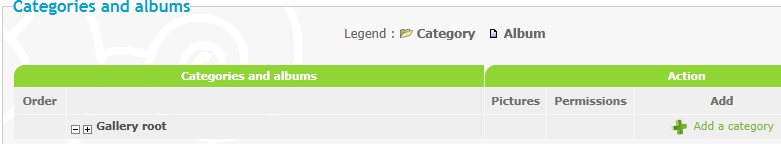
For "Gallery root", you click on Add a category
Add a category
Once that's done, you need to upload your photos, but there may be many files in a single category so you can create albums or other categories to sort all your photos.
In our example, we could for example create some albums (e.g. : an album 'Support Moderators' ; an album 'Graphic Designers', etc.) in the category 'The Staff of FM'. Note : an album may contain photos.
For your category (in our example : The Staff of FM), you click on 'Add an album'
Like the category, you fill out the fields and set the permissions for the album, then validate the settings.
Note : permissions are not available in the free version of the gallery.
Enlarge this image
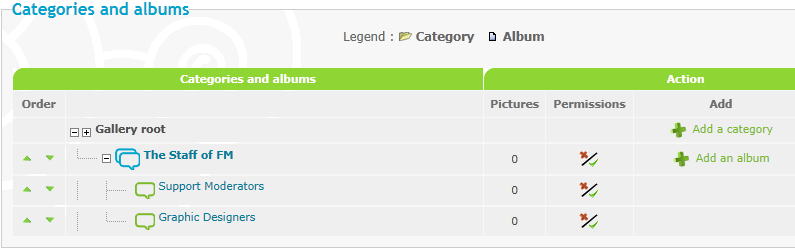
 Parameters of the Gallery
Parameters of the Gallery
The different options :
Enlarge this image
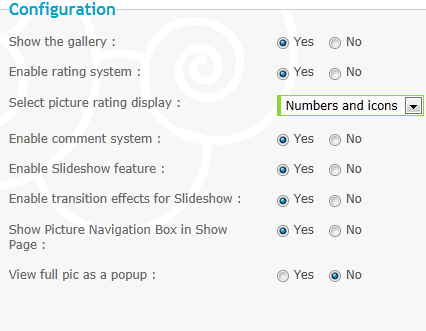
The different options :

Each member can have a personal album.
The different options :
The permissions :
Note : in the free version, the permissions don't work, the admins have all the rights.
Enlarge this image

The different options :
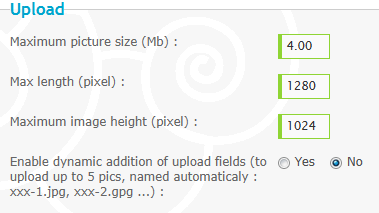
The different options :
Enlarge this image
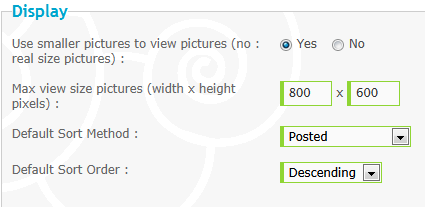
This page lists the information on disc space.
Enlarge this image
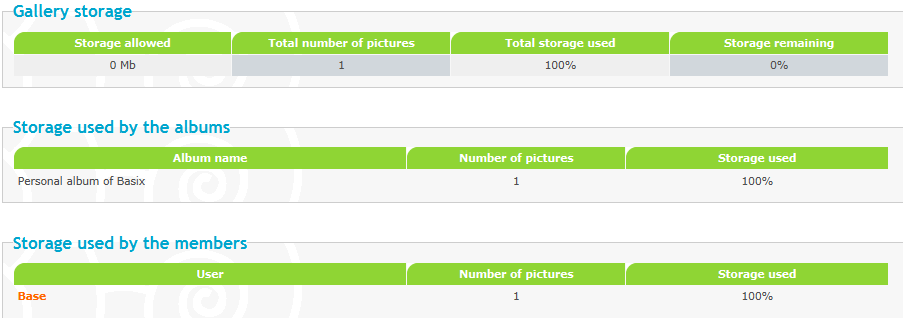
This tutorial was written by the French Support forum,
And in particular by Spharhatdhrat.
Translated by Base
No reproduction possible without our agreement, in accordance with article L122-1 of the ICC.
Administration Panel  Modules Tab Modules Tab  Gallery Gallery  Configuration - Show the gallery : Yes Configuration - Show the gallery : Yes |
Enlarge this image 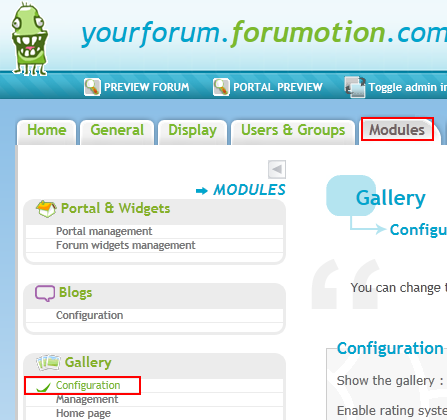 |
You will notice that as an administrator, there has now been a link to the Gallery added in the navigation links at the top of the page.
 Managing the public Gallery
Managing the public GalleryIn this gallery, only the administrators can add or classify the public categories and albums.
 Creating the public Gallery
Creating the public GalleryFirst, you must create categories, which serve to group albums according to the themes of your choice.
Note: a category can also contain photos.
Administration Panel  Modules Tab Modules Tab  Gallery Gallery  Management Management |
Enlarge this image
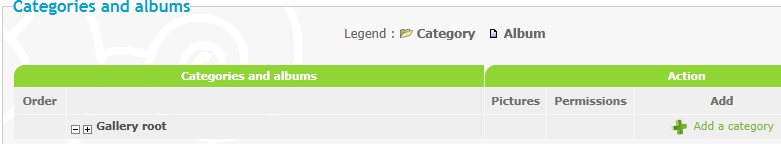
For "Gallery root", you click on
- Then, give it a title (e.g. : The Staff of FM), a description and a photo associated with it.
- Then, choose the parent category. Don't touch it if you want it to be attached to the root.
- Save.
Once that's done, you need to upload your photos, but there may be many files in a single category so you can create albums or other categories to sort all your photos.
In our example, we could for example create some albums (e.g. : an album 'Support Moderators' ; an album 'Graphic Designers', etc.) in the category 'The Staff of FM'. Note : an album may contain photos.
Administration Panel  Modules Tab Modules Tab  Gallery Gallery  Management Management |
For your category (in our example : The Staff of FM), you click on 'Add an album'
Like the category, you fill out the fields and set the permissions for the album, then validate the settings.
Note : permissions are not available in the free version of the gallery.
Enlarge this image
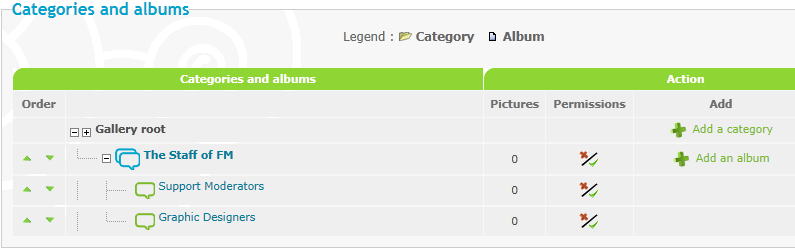
 Parameters of the Gallery
Parameters of the Gallery Configuration
ConfigurationThe different options :
- Show the gallery : if activated, the gallery will be visible on the forum
- Enable rating system : if activated, photos can be rated
- Select picture rating display : the rating can be displayed as icons, numbers or numbers and icons
- Enable comment system : if activated, the photos can be commented on
- Enable Slideshow feature : if activated, the photos can be viewed as a slideshow
- Enable transition effects for Slideshow : if activated, the transition between each photo will 'fade'
- Show Picture Navigation Box in Show Page : if activated, you can navigate between photos when viewing a photo without returning to the album or the category
- View full pic as a popup : if activated, you can see the photo in original size as a pop-up
Enlarge this image
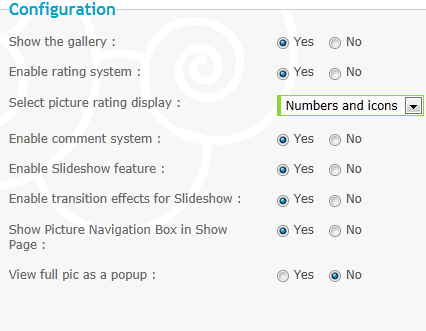
 Home page
Home pageThe different options :
- Number of pictures rows on the home page : for example, if you put 4 then there will be 12 (4 x 3) categories displayed on the home page, if any. To access the other categories, you use paging.
- Pictures and albums per page in a category (width x height) : for example, 4 x 2 would result in 4 lines of 2 photos / albums. You use the paging to navigate.
- Show the total number of pictures on the homepage table : if activated, the total number of photos in each category is shown.
- Show total number of comments on the homepage : if activated, the total number of comments in each category is shown.

 Personal Albums
Personal AlbumsEach member can have a personal album.
The different options :
- Personal album can be moderated by owner : if enabled, then members are able to moderate their own albums.
- Personal albums pics must be approved by an administrator or by a moderator : if activated, the photos of the personal albums must be approved by an administrator or moderator before appearing.
The permissions :
- Who can view the personal albums
- Which groups are moderators of the personal albums
- Who can create a personal album
Note : in the free version, the permissions don't work, the admins have all the rights.
Enlarge this image

 Upload
UploadThe different options :
- Maximum picture size (Mb)
- Max length (pixel)
- Maximum image height (pixel)
- Enable dynamic addition of upload fields (to upload up to 5 pics, named automaticaly : xxx-1.jpg, xxx-2.gpg ...) : if activated, you can upload more than one picture at a time
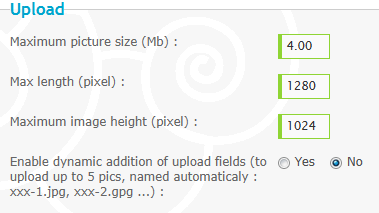
 Display
DisplayThe different options :
- Use smaller pictures to view pictures (no : real size pictures) : if activated, the photos are smaller than the actual size
- Max view size pictures (width x height pixels) : this option is ignored if 'smaller pictures' is disabled
- Default Sort Method : the selected choice is the default sort for the display of pictures
- Default Sort Order : ascending or descending
Enlarge this image
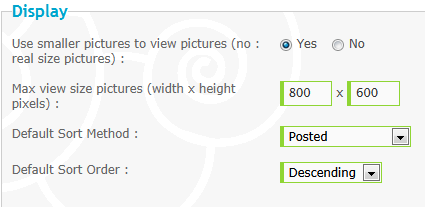
 Storage
StorageThis page lists the information on disc space.
Enlarge this image
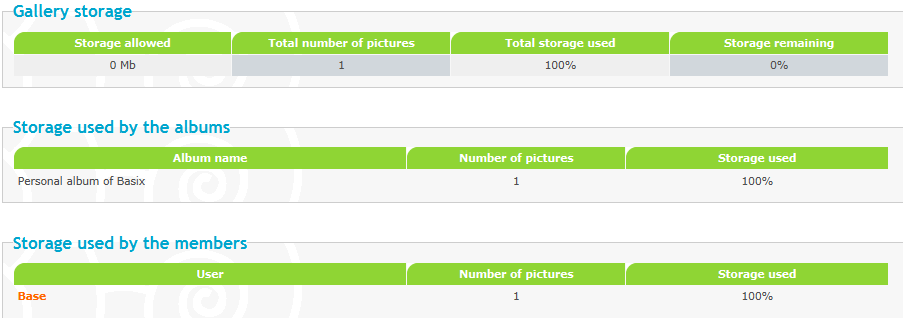
This tutorial was written by the French Support forum,
And in particular by Spharhatdhrat.
Translated by Base
No reproduction possible without our agreement, in accordance with article L122-1 of the ICC.
صفحة 1 من اصل 1
صلاحيات هذا المنتدى:
لاتستطيع الرد على المواضيع في هذا المنتدى


 دعم الخدمات التكميلية :-
دعم الخدمات التكميلية :- دعم جوجل Google :
دعم جوجل Google : الأقسام الإدارية :
الأقسام الإدارية :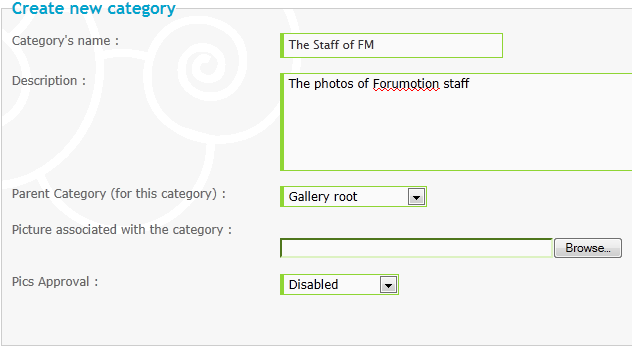

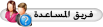
» كود css تكبير و تصغير الصور
» ما معنى المدونة و ما الفائدة منها؟
» هام للأعضاء ( بخصوص اشاعة حذف المنتديات ).
» حدود المنتديات
» لماذا ظهر عد عكسي في لوحة الإدارة ينبهني إلى حذف المخالفات وإلا فسيحذف منتداي؟
» ما معنى حقوق الطبع محفوظة؟
» كيفية إنشاء مدونة إليكترونية مجانية من أحلى بلوج Ahlablog
» سجل المخالفات